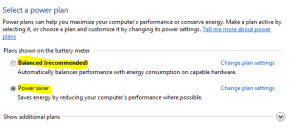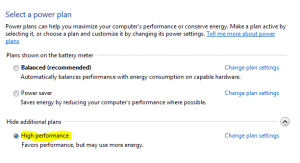Fast and Furious….. I personally like to turn my laptop run as it best performance most of the time unless I’m in a aero plane or somewhere without power supply. When I migrating from Windows Vista to Windows 7, I realize that I cannot set my laptop to high performance even I’m plugged with power.
The best option I could get is Balance(recommended), for a serious techie user like me, i think balanced is not enough to satisfy my Fast and Furious ego…..
After searching and clicking around. I realize that MS allow you use the High Performance plan by clicking on the “Show additional Plans” option.
If you choose that option and you are running SQL Server, Visual Studio, graphic editing suite, it will dry your battery very soon….